To view or edit a Holidays Set's Properties, select a Holidays Set in either the holidays manager or the saints manager, and click on the Properties button.
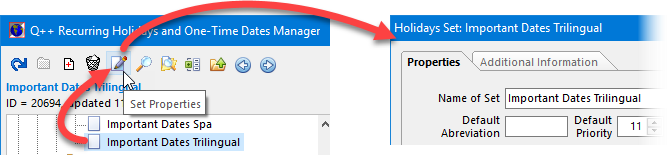
This brings up the Holidays Set dialog, which is made up of 2 tabs: Properties and Additional Information.
The Properties tab
The various Properties of a Holidays Set are:
This ID is generated when a holidays set is created and is unique. Internally, when referring to a holidays set, the ID is what is being used, which means that renaming or moving a holidays set from one folder to another, makes no difference to how it is used internally. |
|||
Name |
The holidays set name is how the set will be displayed to you, and is limited to 128 characters. |
||
Default Abbreviation |
This abbreviation will be used as the initial holiday abbreviation whenever you create a new holiday for this set. This abbreviation will also be used to display the selected holidays sets in the all dates property editor. This field is limited to 128 characters. Once the holiday has been created, its abbreviations will remain independent of the default abbreviation of the holidays set to which it belongs. |
||
Default Priority |
The default priority will be the initial priority used whenever creating a new holiday. This is useful when you are combining many holidays sets and wish all holidays from one set to have priority over all holidays of other sets. Once the holiday has been created, its priority will remain independent of the default priority of the holidays set to which it belongs. |
||
Usually these symbols might be an oval containing an abbreviated country name or a religious symbol, as in the examples on the right. Once the holiday has been created, its symbol will remain independent of the default symbols of the holidays set to which it belongs. |
|||
The symbol font name is the font used to display symbols on the occurrence of a holiday.
Each holidays set can have its own symbol font, but within each holidays set, every holiday must use the same symbol font. |
|||
Display Font |
The display font is used to display names in the holidays manager and the saints manager, and does not affect the generated output file in any way. There is rarely a reason to specify a display font other than the default one.

Note that fonts whose names begin with the at character (@) are the legacy vertically oriented fonts of early versions of Windows 32-bits and that these screen-only fonts should not be used here, or in general for print with QuarkXPress or InDesign. |
||
Muslim Calendar |
The Muslim calendar that will be used to calculate Muslim holidays for the current holidays set, except for any individual Muslim holidays whose option use set's default is unchecked. |
||
Sun Data Source |
This is the Sun data source that will be used to calculate the dates of the solar holidays of the current holidays set, except for any individual solar holidays whose option use set's default is unchecked. Note that lunisolar holidays use the set's Moon Data Source (see next option, below). |
||
Moon Data Source |
This is the Moon data source that will be used to calculate the dates of the lunisolar holidays of the current holidays set, except for any individual solar holidays whose option use set's default is unchecked. |
||
Linked Holidays Sets |
|
The Additional Information tab
This tab is used to add your own comments to each holidays set.

This information can also be viewed and modified directly from within the Holidays Manager (as shown above).
Topic 104015, last updated on 23-Mar-2025
 The
The