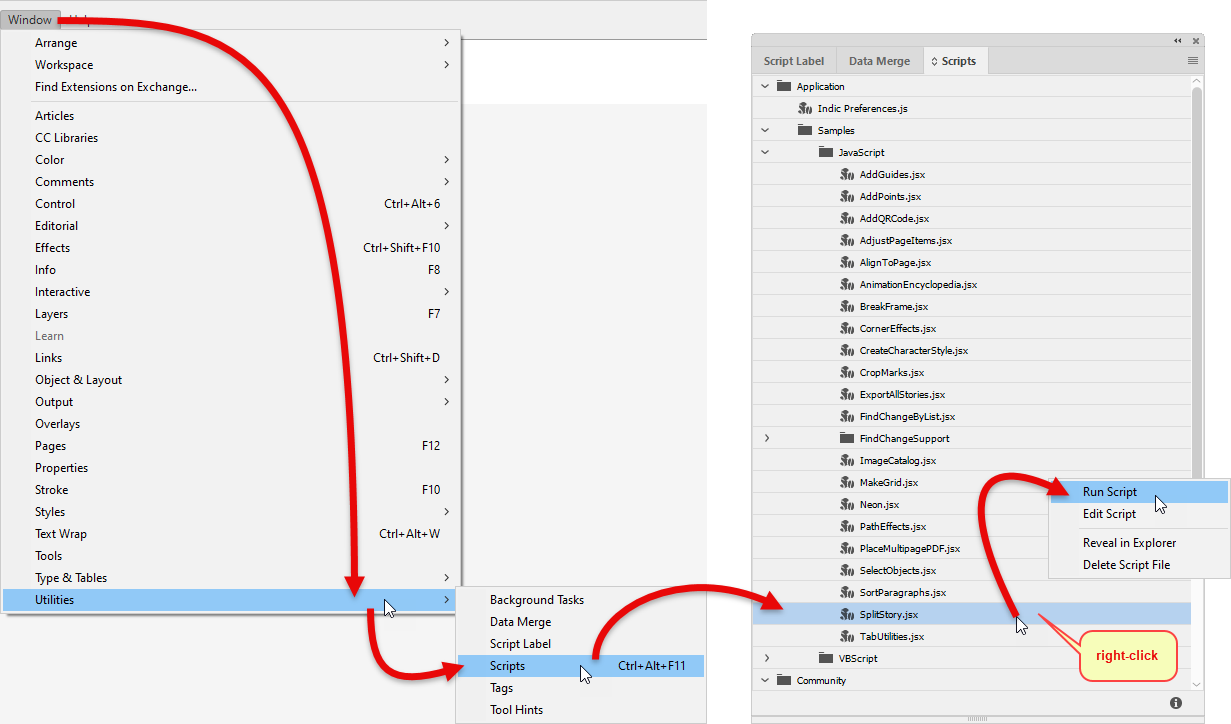The flow of test can occur automatically, as each box becomes full, as in the example above, or the change to the next box can be triggered using the next box character, as in the example below.
Linked boxes should not be used for text that you know will be in a certain position, such as the dates of most templates.
However, when the text's length is unknown, and may possibly extend to more than one box, as in the example here, then linked boxes are useful.
You can specify the insertion of a next box character using the corresponding code and it can also be used as a line ending of GenTokens.
Breaking Chained Boxes in InDesign
You can break chains of textboxes in InDesign, using one of the default scripts that ships with InDesign, as shown below.
Topic 169200, last updated on 27-Mar-2025