Advantages |
Creates fixed-size frames and shades and does not require any changes to the QuarkXPress or InDesign GridTemplate (unless the z-order of the created frame/shade is important). |
Disadvantages |
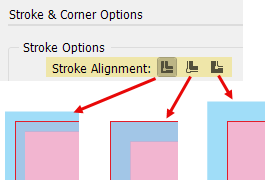
InDesign
Additionally, when using InDesign, the created boxes will use the current object style meaning that you might get unexpected results when combining framing with shading, depending on the current object style's setting for stroke alignment, as shown on the right, where, for the exact same values of the object and frame's sizes one gets 3 very different results. |
The Box Create minicalendar framing and shading type creates a fixed size box with a background shade and/or frame/border as specified.

The boxes' horizontal extent is from L. offset (left offset) to the left of the tab position of the current MiniCalendar date for a width of Width, and the boxes' vertical extent is from T. offset (top offset) above the baseline position of the current MiniCalendar date for a height of Height.
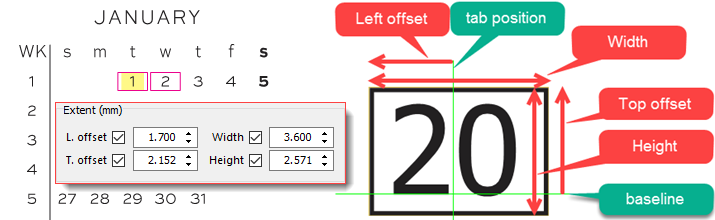
If both the Frame and Shade options are set, and they are of the same horizontal and vertical extent, then they will be combined into a single box. Otherwise, one box will be created for the frame and one box for the shade.

➢Remember that all units in this dialog are millimeters (mm).
The frame and/or shade boxes are created on the layer called Frame0 which will be created if it does not exist (and placed below all the other layers).
➢If the relative position of this layer (its z-order) is important, as would be the case if there is a solid color background box somewhere, then you should create a blank layer named Frame0 in your template, and place it in the required position, as in the example on the right.
➢This is particularly the case if you use InDesign, as InDesign does not have any fixed non-deletable layers (it does have a default layer, but it can be deleted). To alert you to such an issue, when using InDesign, the warning message 186865 is issued if you use the box create variant of minicalendar text framing and background shading and the layer Frame0 does not exist.
➢If you are using a standard textbox to host all the @ markers, then these must be separated by tab characters. Failing that, message 188360 will be generated. This will not be an issue if you are using InDesign tables with each @ marker in its own cell.
The other minicalendar text framing and shading options are: text, box keep, box modify, box delete.
Topic 182170, last updated on 02-Feb-2025
