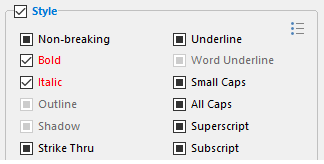
the bold and italics attributes shown in red if set or unset while using InDesign
This design-time message occurs if one or more of the saras of the saras property uses electronic (aka. faux) bold or italics, which are not available with InDesign.
When the use of electronic bold/italics with InDesign is requested, then Q++Studio tries to find the corresponding font with face name bold or italics, and apply that font. However, when no such font face can be found, then the following fallback method is used.
➢In the case of italics, as a workaround for a font that does not have an italic version (or in cases when you do not know the font to why you want to apply italics), using a skew value of 12° generally produces a result similar to the QuarkXPress use of electronic italics.
➢In the case of bold, as a workaround for a font that does not have an bold version (or in cases when you do not know the font to why you want to apply bold), using a stroke value of 0.15 generally produces a result similar to the QuarkXPress use of electronic bold.
The use of this feature might lead to unexpected results.
Solution 1:
Use the Fix the Sara option of the popup menu to change the attribute that is generating this message (the detailed list of formats, and their respective support by QuarkXPress and InDesign, can be found here).
Solution 2:
You can specify how InDesign scripts should handle bold/italics settings in the corresponding section of the InDesign preferences.
See also: sara uses features not compatible with InDesign, macro uses attributes incompatible with InDesign, macro uses electronic bold or italics.
Topic 188495, last updated on 08-Apr-2025