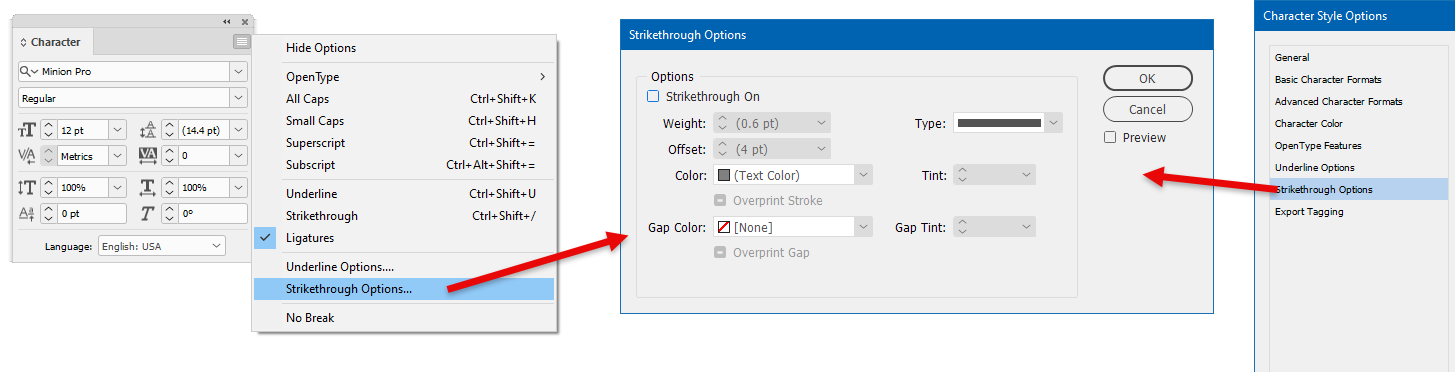The formatting of text strike-through in InDesign, by default, is based on the character style currently in use (as shown above right) but, InDesign text strike-through can also be specified for each character (as shown above left).
We generally always recommend that you set text strike-through options as part of a text style.
See also: differences between QuarkXPress and InDesign.
Topic 188095, last updated on 21-Jun-2024