InDesign
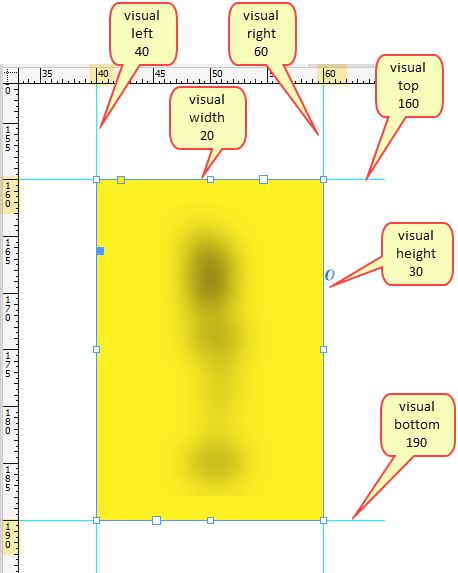
use the side rulers to determine the visual sides of a box
When using InDesign, the textbox positioning and resizing macro functions refer to the visual edges of the box on which they operate, as shown in the image on the right.
The values corresponding to the 4 sides of a box, correspond to the values of the left and top rulers, regardless if the box is rotated or not.
Restrictions
Textbox resizing functions only work on textboxes whose angle is a multiple of 90 degrees (0°, 90°, 180°, or 270°).
Background
When a box is not rotated, then the top, left, height and width of a box correspond to the XYHW values of the InDesign measurements palette.
However, when a box is rotated, then the XYHW values of the InDesign measurements palette do not correspond to any intuitive notion of the position of the box.
It is to avoid this issue that we use visual edges, instead of the XYHW values of the InDesign measurements palette.
QuarkXPress
When using textbox positioning and resizing macro functions with QuarkXPress, you should never use rotated boxes and should instead rotate the text inside the box.
Topic 188370, last updated on 06-Feb-2025