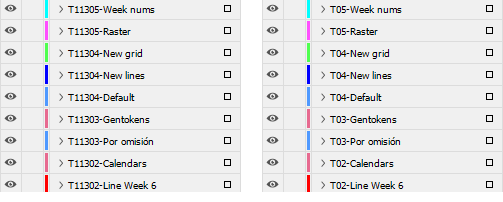The diary generation options below are used to tweak the aspects of diary generation that are specific to InDesign (ie. which do not apply to QuarkXPress).

 Bleed and Slug settings in the InDesign UI When this option is true, then the generated output file will use the bleed and slug values of the script's main grid (assuming that the use main grid as seed for generation option is turned on, otherwise the message 185710 will be issued).
When this option is false, the bleed and slug buttons allow you to specify the bleed and slug values for the current script. |
|
Early buffer pages deletion |
Recommended default: true.
Re-shuffles the pages and objects of the generated output file, after each 2-page spread is added. Turning this option on will lead to faster and smoother progressing diary generation during page copying, and this option should always be set to true unless technical support suggests otherwise. |
Individual token conversion |
Recommended default: false.
Breaks each token conversion into an individual p-code command, so that, for example, converting a minicalendar requires 40+ p-code instructions instead of one. This option should always be set to false unless technical support suggests otherwise. |
 try values between 25 and 50 When using InDesign, the page copying step of diary generation can become very slow when generating diaries with over 150 pages and/or complex page structures (such as linked boxes and/or rotated textboxes).
In such cases, turning the option on, as shown in the image on the right, ensures that the output file is saved at regular intervals, during page copying. This avoids the O(n2) growth of the undo stack and related slowdown of InDesign.

 |
|
 this option should usually be left at the default setting shown above This option lets you override, on a script-by-script basis, the corresponding setting for master pages in the Q++Studio preferences.
➢This option should always be on for any script which contains templates where some of the fixed elements have been moved to a master page to minimize the size of the output file and the time needed to generate the diary.
The effect this setting on the output pages of a generated diary is shown and discussed in more details here.
➢Turning this option on here, or in the general application preferences, overrides any value chosen for the keep master pages' vignette names generation option.
Usually, this setting should be left at its default of Use Preferences setting, unless technical support determines that a particular script needs to override this application-wide setting. |
|
|
This option lets you override, on a script-by-script basis, the corresponding setting for layers in the Q++Studio preferences.
You can also specify, as shown on the right, which prefix to use in the layer disambiguation.
The disambiguation is used in InDesign scripts to distinguish between layers of the same name but originating from different templates (this can be necessary, for example, if the z-order of the same-name layers is different in different templates).
➢Use the option Yes (except mc frames) to disambiguate all layers except the layers used for minicalendar framing and shading.
Usually, this setting should be left at its default of Use Preferences setting, unless technical support determines that a particular script needs to override this application-wide setting. |
|
Close and re-open output file before |
Recommended defaults: false.
These options are used to save, close and then re-open the output file at various stages of diary generation. This process allows time for InDesign to re-organize the internal structure of the generated diary output file and, though it can add a few minutes to the time needed to generate a diary, it may be necessary you encounter one of the issues below.
•Token processing: try turning this option on, if, at the end of diary generation, you get messages that some tokens cannot be found. •Saras: try turning this option on, if, at the end of diary generation, the list of performed saras is missing some sara hits that should be present. •Overflow check: try turning this option on, if, at the end of diary generation, the list of text overflows does not correspond to the value obtained from the pre-flight panel of InDesign. •Export to PDF: try turning this option on, if the exported PDF, at the end of diary generation, is missing some elements. These options should always all be set to false unless technical support suggests otherwise. |
The options below are testing/debugging options which should only be used at the suggestion of technical support.
Save intermediate debug files |
Saves intermediate copies of the diary generation output file (after creating the blank output file, after copying pages, after building a slug look-up table, after token processing, after boxfit, ...). This option will always slow down diary generation, in some cases by more than 5-10 minutes.
The value of this option is not saved from one diary generation to the next. |
Pause for profiler |
Stops InDesign, as soon as it is launched, and displays a pause dialog, allowing a profiler to use the attach to process hook to profile the current diary generation. This should only be used at the suggestion of technical support, as requires a software profiler as well as access to the InDesign plug-in source code.
The value of this option is not saved from one diary generation to the next. |
There is a bug of InDesign 2020 and 2021, whereby the text attributes of the second token of a series of 2 tokens would be displayed with the incorrect attributes, if the 2 tokens were not separated by any space, but also not located at the beginning of a textbox.
Since September 2021, a new text replacement method is used by default. Should this new method ever cause any problems, you can use this option to specify that you wish to use the legacy (old) method, for the current script. |
|

➢Since build 23371 (May 2022), before each text replacement, Q++Studio saves the kerning attributes of the first character of text to be replaced, and then re-applies these kerning settings to the replaced text afterward (if the resulting kerning is different from that of the single character). ➢If you do encounter issues that are not speed-related, then you should contact technical support so they can look at the script causing this problem.
The value of this option is saved from one diary generation to the next, but should be left as false, unless you find that this option is causing problems in a particular script.
Include single chars

In some cases, in particular with the display of multiple country symbols, as shown on the right, it might be necessary to turn the include single chars option on, as each symbol is processed individually in Q++Studio. |
|
Before build 23474 (July 28, 2022), the replacement of textboxes by picture boxes containing images, consisted of creating a new picturebox of the same size, at the same position and on the same layer as the original textbox (this applies to macros, saras, image tokens, holidays tokens, and slogan tokens).
While this method worked fine, it limited the placement of images to rectangular transparent boxes.
Since build 23474, a new picture placement method is used by default. This new method changes the initial textbox's contents type from text to graphics, thus maintaining all the original textbox's adornments (background color and shade, framing, rounded corners, ...).
Should this new method ever cause any problems, you can use this option to specify that you wish to use the legacy (old) method, for the current script. |
|
Legacy linked boxes flushing |
In InDesign, after copying a page that contains linked boxes, the destination file must immediately be saved to avoid misplacement of these linked boxes. In February 2022, the method used to save intermediate versions of the output file, was changed to avoid keeping multiple intermediate versions open at the same time. This greatly reduces the memory required by InDesign.
But, in the very unlikely event that this new method causes a problem, you can turn on this option as a temporary workaround, and contact technical support for a more definitive solution.
The value of this option is not saved from one diary generation to the next. |
Since April 2022, when an InDesign document is opened during diary generation, it is opened with the minimal undo settings. This should generally speed up any token processing, as well as page copying for some of the larger diaries where the output file is flushed. But, should this new method ever cause any problems, you can use this option to specify that you wish to use the legacy full undo for the current script.
The value of this option is saved from one diary generation to the next. |
|
During the generation of an InDesign diary or calendar, the pages of all the templates used in the script are made into master pages in the output file, before individual pages are created from these master pages. However, the master pages are non-facing, and when the output file is facing -pages, then InDesign tries to be clever and flips around the inner and outer margins of left pages. The option Fix left facing pages margins tells Q++Studio to correct for this unwanted "fix".
The value of this option is saved from one diary generation to the next, but should be left as true. |
See also: InDesign preferences and other diary generation options.
Topic 185485, last updated on 28-Sep-2024